


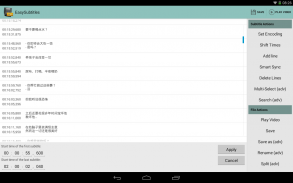
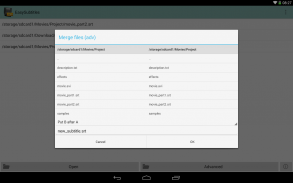
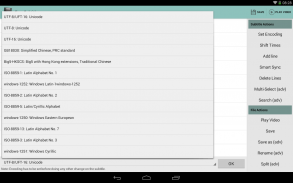



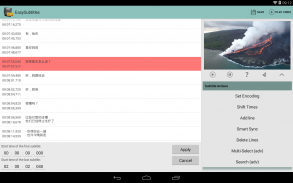



Easy Subtitles

Easy Subtitles介绍
Some videos don't have embedded subtitles, then subtitles can be provided in separate subtitle files (.srt, .ssa, .ass). With Easy Subtitles you can easily modify your subtitle files to make sure that your subtitles are perfectly in sync with your videos.
Note: Because of a Google design decision, Android 4.4 doesn't allow apps to write on the SD Card. This is fixed for Android 5 and above.
Key features:
- Supported formats: SubRip (.srt) and SubStation Alpha (.ssa/.ass)
- Supports multiple characters encoding
- Lines can be added, removed and modified one by one
- Apply a time offset to all lines or a subset of lines
- Load files from the external storage
- Launch the associated video directly from the application (if there is a video file with the same name)
Content on the advanced mode (available as in-app purchase)
- Split files
- Merge 2 subtitle files
- Create files
- Delete files
- Search in the subtitle
- Multiple line selection
- Modify styles
For discussions, bug reports, feature requests, beta versions, please visit the Community:
Beta and Community: https://plus.google.com/communities/117504063096060095915
A big thank to Android Gamer for the Arabic translation!
有些视频没有内嵌字幕,字幕则可以在独立的字幕文件(.srt,.ssa,.ass)的规定。使用Easy字幕,你可以轻松地修改您的字幕文件,以确保您的字幕是完全符合您的视频同步。
注意:由于谷歌的设计决定的,Android 4.4系统不允许应用对SD卡的写入。这个被固定的Android 5及以上。
主要特征:
- 支持的格式:SubRip(.SRT)和变电站的Alpha(.ssa / .ass)的
- 支持编码多个字符
- 线路可以被添加,去除,并通过一个修饰的一个
- 应用时间偏移到所有行或行的子集
- 从外部存储加载文件
- 直接从应用程序启动相关视频(如果有相同名称的视频文件)
在高级模式下显示内容(可在应用程序内购买)
- 分割文件
- 合并2个字幕文件
- 创建文件
- 删除文件
- 在字幕搜索
- 多行选择
- 修改样式
对于讨论,bug报告,功能要求,测试版本,请访问社区:
Beta版和社区:https://plus.google.com/communities/117504063096060095915
非常感谢到Android玩家的阿拉伯语翻译!






























